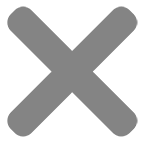Tapzo Smart NFC business cards redefine the way you share your professional information. While sharing contact details is essential, the platform enables users to showcase much more by adding custom buttons to their Tapzo profile. Here’s a detailed look at the various creative ways to use these buttons effectively:
1. Share Brochures and Other Printed Materials

Tapzo allows you to upload digital versions of your brochures, flyers, or catalogs. When someone taps your card, they can instantly access these documents, making it perfect for realtors, event planners, and sales teams.
Example Button Text: “Download Our Brochure”
Service Examples: Pitch, FlipBook, Google Drive, Dropbox.
2. Share Media: Videos, Podcasts, and More

From your latest promotional video to an insightful podcast episode, Tapzo lets you add links to your multimedia content. It’s a powerful way to engage viewers and listeners on the spot.
Example Button Text: “Watch Our Latest Video” or “Listen to Our Podcast”
Service Examples: Youtube, Vimeo, Podsqueeze.
3. Booking Link for Sales Calls

Streamline your sales process by integrating a booking link. Potential clients can schedule a call or meeting directly through your profile.
Example Button Text: “Book a Call with Me”
Service Examples: Calendly, Microsoft Bookings, or Google Calendar links.
4. Donation Link for Musicians and Charities

For musicians, artists, or non-profits, adding a donation link to your profile can be a game-changer. Supporters can contribute with just a tap.
Example Button Text: “Support Our Cause”
Service Examples: PayPal, GoFundMe, or Patreon.
5. Services Booking Link for Hairdressers, PTs, and More

Professionals offering personal services—such as hairdressers, personal trainers, or massage therapists—can allow clients to book appointments effortlessly through a services booking link.
Example Button Text: “Book a Haircut” or “Schedule a PT Session”
Service Examples: Fresha, Vagaro, or Booksy.
6. Showcase Your Portfolio

Whether you’re a photographer, designer, or artist, displaying your work is essential. Add a portfolio link to your Tapzo card, making it easy for others to view your expertise.
Example Button Text: “View My Portfolio”
Service Examples: Behance, Dribbble, or a custom website.
7. Shop or Links to Products

E-commerce entrepreneurs can link directly to their products or online stores, turning a networking moment into a potential sale.
Example Button Text: “Shop Now”
Service Examples: Shopify, Etsy, or Amazon storefronts.
8. Further Reading Links

Link to your about us page, your services, your history of your company. Whatever it may be, if it’s a link you can share it with a Tapzo Smart NFC Business Card.
Example Button Text: “Learn More About Us”
Service Examples: Link to your website.