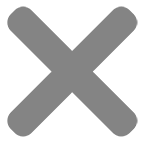Use Case:
Sharing Resources
Sharing so easy that it's practically infectious
Whatever it may be, share it with Tapzo
More than just contact info
Looking to share a brochure with your card?
Or maybe a pitch deck or your latest podcast episode?
With Tapzo, our custom buttons make it easy to share anything you want.
Whether it’s a link or something you can turn into a link, you can connect it to your Tapzo profile and share it instantly.
Just name your custom button, link any URL, and you’re set!
Who said a business card is just for phone numbers and emails?
Tapzo lets you share so much more.

The possibilities are endless. Here are a few
examples of resources you could share
The possibilities are endless. A few examples of resources you could share:
Brochures
Wasting money and time printing brochures?
Upload your brochure to a third party cloud drive such as Google Drive, Dropbox, OneDrive, etc.
Copy the share url and create a button on your Tapzo profile and name it, eg ‘Download our Brochure’.
Now paste your share url into the custom button.
You now no longer have to carry stacks of brochures with you, simply share the brochure with your Tapzo profile.
Leaflets & Flyers
Upload your flyer to a third party cloud drive such as Google Drive, Dropbox, OneDrive, etc.
Copy the share url and create a button on your Tapzo profile and name it, eg ‘View our event flyer’.
Now paste your share url into the custom button.
You now no longer have to carry stacks of flyers with you, simply share the flyer with your Tapzo profile.
Sign up links
Want more sign ups to your newsletter? Or more signups to your service?
Whatever it may be, simply connect it to your Tapzo profile with custom buttons.
For example create a button on your profile called ‘Sign up to my newsletter’.
Then connect the direct url to your newsletter sign up to the button by pasting the url into the button.
Book meetings
Looking for a way to get more bookings when networking in person?
Create a custom button on your Tapzo profile and name it ‘Book a meeting’.
Paste your booking url from Calendly, Zoom, Teams, Google Meet or whatever booking system you use into your Tapzo profile button.
Now when you network in person, you will be able to easily get more bookings.
Multi media
Want to share your latest podcast, video, album, etc?
It couldn’t be simpler with Tapzo.
Add a custom button to your profile and name it for example ‘Watch my latest video’.
Paste the video url into the button.
Just like that, you now can share your latest video effortlessly everytime you share your details.
Products
Own a online store and want to share your store or a specific product when networking?
Add a custom button to your profile and name it for example ‘Buy a Tapzo card’.
Paste the product url into the button.
Now when you network, you will also be promoting your product in an efficient way.
Property details
Our card can be used for limitless usecases, but we’ve noticed a lot of estate agents use our cards to not only share their contact info but details on specific properties that they are showing or all available properties that the agency’s has.
For example add a custom button to your Tapzo profile and name it ‘Available Properties’.
Copy and paste the url of your ‘Available Properties’ section on your website into the custom button.
Payment links
Looking to share a payment or a donation link easily and quickly?
With Tapzo you can easily do this when you share your Tapzo profile.
For exmaple let’s say you’re a musician that is busking in public.
Create a custom button on your Tapzo profile and name it ‘Donate’.
Then paste the url of your payment / donation link from your paymnet/donation provider into your custom button.
Gain reviews
Looking to drastically increase the amount of Google reviews your business has?
Tapzo is a perfect tool for this.
Create a custom button on your Tapzo profile and for example name it ‘Leave us a review’.
Then paste your Google review link into your custom button.
Portfolio
Are you a creative looking to share your portfolio quickly and easily?
Create a custom button and name it ‘View my Work’ or similar.
Then copy and paste your portfolio url to the custom button.
Easily share your portfolio alongside your socials and contact info.